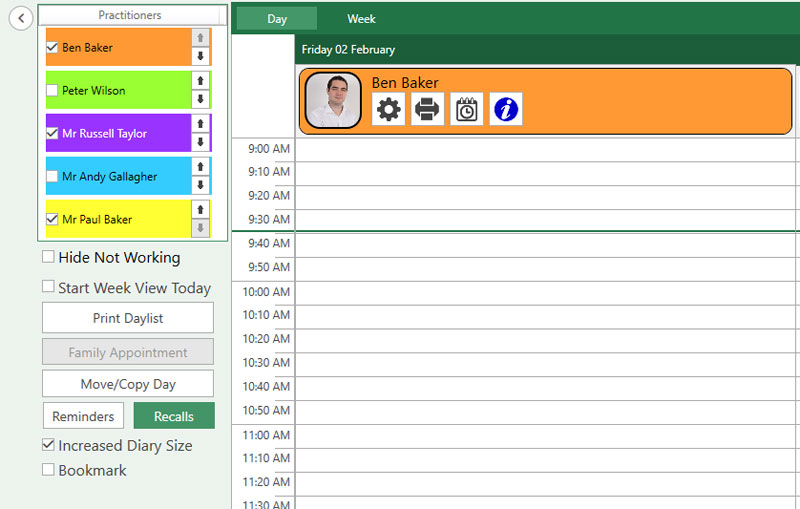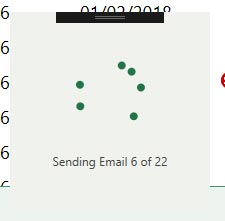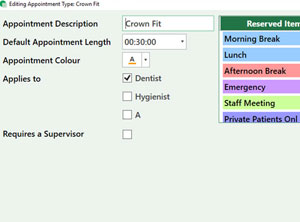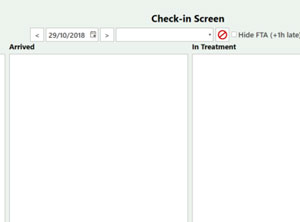Patient Recalls
Dental recalls can be used to remind patients to book their next check-up or as a prompt to bring in patients that haven’t visited in a long time. They are excellent for keeping on top of your patient’s dental health.
Additionally, patient recalls can be a great marketing tool to increase repeat business and keep your surgeries busy! Once the patient books in, use patient reminders to let them know their appointment date and time -reducing fail to attends (FTAs)!