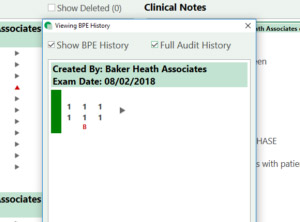Charting a Periodontal Assessment
There are two tabs on this window, one for the upper teeth and one for the lower teeth. You can record Pocket Depth, Recession, Suppuration, Bleeding, Plaque (all six points per tooth), Mobility & Furcation (both one point per tooth).

1) To record the in depth six-point periodontal assessment click into the square text box and record the Pocket Depth (POC) and Recession (REC). You can use the left and right arrow keys to move across the chart and enter values. Values between -9 and 19 can be entered for both. Negative values are achieved by holding down the minus key (-) on the keyboard and pressing the number you wish to record. Values of 10+ are achieved by holding down the plus key (+) on the keyboard and pressing the number you wish to record. Please note, values of 10 or above display a Asterix (*) but can be viewed by placing your cursor over the relevant textbox.

2) To record Suppuration, Bleeding & Plaque click the relevant circle or use the ‘s’, ‘b’ or ‘p’ keys on your keyboard whilst you have the cursor in one of the Pocket Depth or Recession textboxes. If the circle is filled with colour, it indicates that you are recording it as present.

3) To record Mobility and Furcation press the ‘m’ and ‘f’ keys respectively. You will see the values (Mobility ranging from 0-3; Furcation ranging from 1-4) adjust as you press the respective key.

4) The Print icon on the page allows you to print the assessment, including the teeth images, which can be presented to the patient.