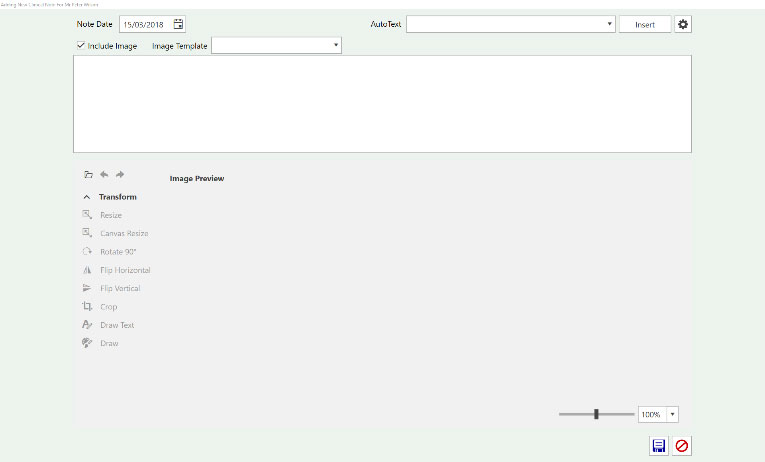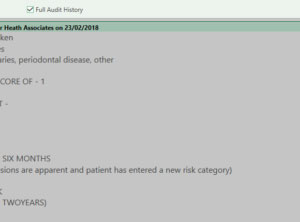Adding a Clinical Note
Adding / editing clinical notes can either be done on the Charting tab, BPE & Perio tab or the Clinical Notes tab.
1) Press the Add or Edit Symbol to create or edit a clinical note.

2) Enter all the details required for this note.

3) Use the AutoText feature to input a standard note, this will save you time and standardise your note taking. To add type the initials of the AutoText and press the space bar. The AutoText text will be put onto the note
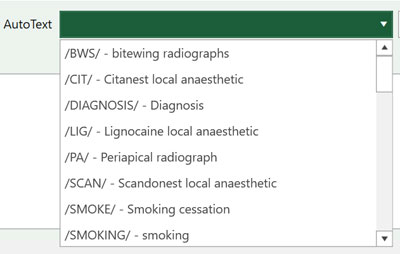
4) If you wish to include an image tick the “Include Image” This will give you options to insert an image. You can browse to the image through the file picker or select a template for a common image

5) Images can be adjusted by resizing, rotating, cropping etc or edited with annotations. When you’re happy with your note, press save.