![]()
Find A Slot Utility in the Diary
1) Find and select the ‘Find a Slot’ button on the practitioners Diary.
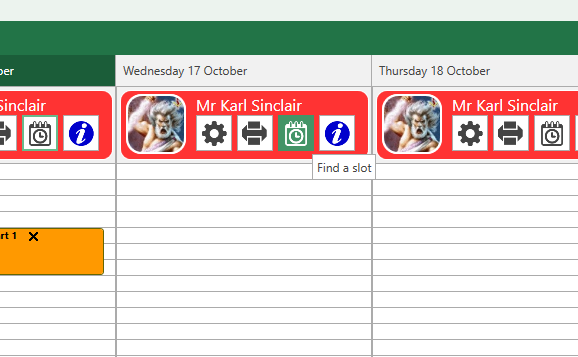
2) Select the drop-down menu and choose the appropriate staff member.
![]()
3) Then select the ‘
Appointments From’ button. A Calendar will appear allowing you to input the dates required.
![]()
4) Press the ‘
Slot Types’ button and a drop down menu will appear showing a selection of slot types. Highlight the relevant one and select it.
![]()
5) If a 2
nd appointment is needed, tick the ‘
2nd Appointment Box‘ and it will bring up a new set of parameters. You are then able to select the practitioner for the 2
nd appointment, the length of the appointment and the max wait time.
![]()
6) Hit the ‘
Search‘ button and a list of all available slots will appear. You can then select the appropriate slot by hovering over one and double clicking the left-button on the mouse.
![]()
7) The Practice Diary screen will appear with a highlighted section of the 1
st appointment practitioner. You are then able to book any appointments with them, and subsequent practitioner.
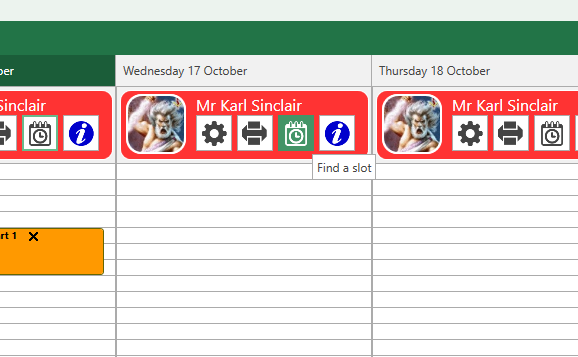 2) Select the drop-down menu and choose the appropriate staff member.
2) Select the drop-down menu and choose the appropriate staff member.