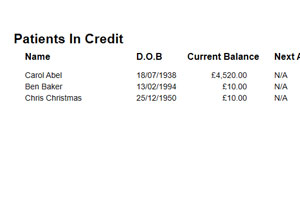Appointments Not Booked with the Registered Practitioner
A report that shows all of the appointments which have not been booked with the Patient’s registered practitioner between a given date range.
1. Select a date range using either the date selections or the calendar button.
2. Select the Registered Staff member that you would like too view for each Patient.
3. Select the Appointment Staff member that has had an appointment booked for them that isn’t the registered practitioner.
4. The Report will automatically generate after you have finished selecting these options.