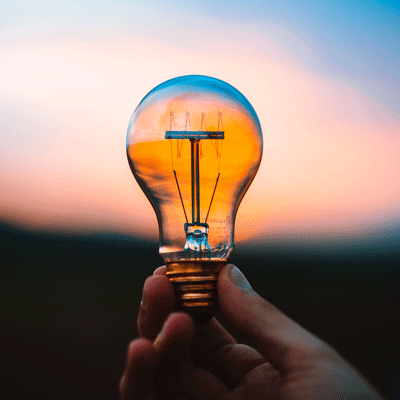
13 Oct Top 5 Tips for Productivity with Pearl
Top 5 Tips for Productivity with Pearl
It is important to get the most out of your dental software. Here at Pearl we have a motto for looking at new features “If it doesn’t save the practice time or give the ability to do something better than it is not worth doing.”
With that in mind lets jump in and explore 5 tips for getting the most out of your dental software system.
1) Do Not be Afraid to Explore!
If you are trying to achieve something and it seems very long winded there is probably a better way. If you don’t know the better way, then call our support team for assistance -it’s what we’re here for!
Examples:
- Texting patients one at a time for reminders or recalls. This can and should be done en masse or even better set up our automated reminder system.
- Writing “appointment cards” for the patient to give to reception. Use our planned appointments feature instead!
- Generating Bills manually. This can all be handled by the treatment planning features.
Our advice would be explore what is available, don’t be afraid to press a few buttons and see what happens. If you have a specific goal you wish to be able to achieve easily give our support team a call and find out if it is possible!

2) Use Find-A-Slot to Fill Your Diary!
The find a slot feature will allow you to quickly list all availabilities suitable for a patient for the next year. This tool can easily save your reception team hours of time going through availability with patients.
It also works in harmony with planned appointments, offering all suitable slots for the appointment the dentist has specified.

3) Become a Patient Filtering Ninja!
Patient filtering is the most important tool Pearl contains for helping your practice not only perform management and administration tasks but also grow.
Filtering allows you to answer many of your practices “big questions”.
- How many new patients did I register this month (split by NHS/Private)?
- How many patients registered at the practice and then never actually came in?
- What is my average patient demographic?
- Which patients have a birthday this month?
All these questions and more can be answered once you have an understanding of the filtering system.
In addition to this it will allow you to send mass correspondence such as emails are text messages to specific groups of patients.
Want to send a voucher to all your patients who have a birthday this month? You can do!
Talk to our support if you want a demonstration of the filtering capabilities.
4) Allow Enough Time to Meet Your Contract with Diary Reservations
With ever changing and increasing demands it can be challenging to make sure you have enough space reserved for specific activities such as NHS Orthodontic Assessments to reach your targeted contract.
By using our diary reservation tools you can allocate time specifically to certain activities and tweak it throughout the year to ensure you stay on-top of activity. This can be reviewed with various reports to see if you are filling the spaces and adjusted should you begin to over or under perform.
The reservation system fits well with the Find-A-Slot features further reducing the stress on reception staff finding appropriate availability to meet patient demand.

5) Divert More Power or Take Some Time Off
Pearls NHS Claims Manager tracking system will allow you to track, project and target yourself and your associates. The system uses a clever algorithm to look at historic performance and calculate individuals UDAs/hour and make a projection forward based off how much time is allocated in the diary.
The system allows you to target each individual staff member and the practice to ensure you fill your contract. The resulting information is presented in an easy to digest format giving you an “estimated completion percentage” and how many hours are either needed in addition (or not needed, it does happen!).
A good understanding of this system can take the pressure off practice managers and principles alike and help avoid a big crunch at the end of the year.
A Final Word
If you would like more information on any of the features mentioned here please call our support team on 0116 275 9995 or email us at info@bhasoftware.com
If you are interested in moving from another dental software system to Pearl please get in touch to discuss, we can offer data transfers from all other dental software suppliers.

