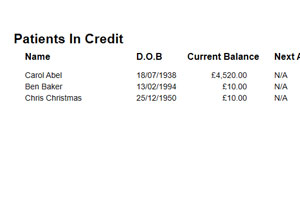Appointment By Type
A report that shows the total number of appointments, grouped by appointment type, between two dates.
1. Select a date range using either the date selections or the calendar button.
2. Select the Staff member that you wish to filter for.
3. You have the option to filter ‘Attended Appointments Only’ by ticking the box.
4. The report will automatically generate after you have finished selecting these options.